Dumbold Voting Machine for The Sims 1

Just before the 2004 presidential election, I created and programmed a downloadable Dumbold Voting Machine object for The Sims 1, as interactive agitprop to raise awareness about the problems of voting machines. I wrote this article about it, which I’ve now updated and included some new links and videos!

Download the free Dumbold Voting Machine for The Sims 1 here.

You can download and install the Dumbold Voting Machine in your Sims installation, then you can place it on a table on your lot, and click on it to pop up a pie menu to play around with the voting machine. Or you can simply read on to find out what it does (which will spoil all the surprises)!
At first look, it appears to be a fully functional voting machine. But it actually has a lot of infuriating bugs, hidden features, gaping security holes and malicious easter eggs that simulate problems with real voting machines, and it shows illustrated pop-ups to educate players about the real-world problems and issues of electronic voting.
The High Concept
The high concept, from a game design perspective [i.e. “bullshit alert”]: The Dumbold Voting Machine is intended to be a simple but intriguing puzzle you can “hack into” (like the cheat mode of The Matrix video game), while learning about real issues. It integrates interactive real-life “public service announcements”, subversive “product displacements”, and constitutionally protected “free speech”. It addresses late breaking news, current events and political opinions. It’s free speech and political commentary rendered as executable multimedia software. The Dumbold Voting Machine acts out the story interactively, in a way that’s fun to play and experiment with. It breaks down in frustrating “failure modes” with egregious “security holes” that illustrate some difficult problems with actual electronic voting machines in the real world. It’s meant to stimulate discussion, illustrate how computer programming is free speech, and why all election software should be open source and publicly inspectable.

Monkey Business
A major side-show is the “Monkey” item on the pie menu, which activates all kinds of cool easter eggs, and displays lots of in-game information and news about electronic voting machines.
Please give this Dumbold Voting Machine a good pounding on, and tell me if you have any problems (besides the usual problems endemic to electronic voting machines, which I’ve programmed into this Sims object on purpose).
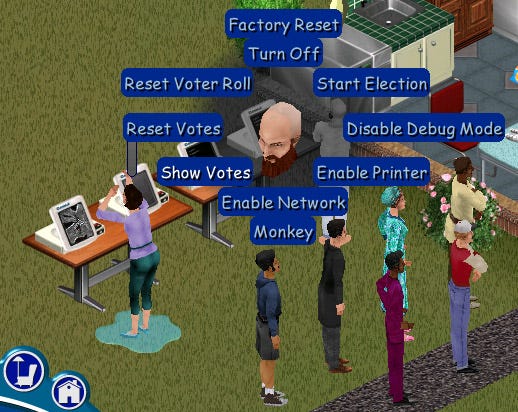
Highlights of Cheats, Bugs and Easter Eggs
The Dumbold Voting Machine is programmed with cheats, bugs and easter eggs, which you can discover and read about by playing around with it. It demonstrates and simulates some alarming problems with real world electronic voting machines, with many surprising effects and subtle interactions:

Baxter the Chimpanzee Erases the Voting Log
When you put the voting machine into debug mode and clear the votes, you will see a dialog with the hilarious picture and story of Baxter the Chimpanzee. In your web browser, you can watch the funny monkey movie showing Baxter erasing the voting log! Now your Sims can monkey around with the electronic Dumbold Voting Machines, go bananas hacking the system, fling poo and corrupt the election results just like the pros!

Vote or Die!
P. Diddy, lately a.k.a. Citizen Combs, says: “‘You all are the X-factor, the wild card,” Combs said. “`History is being made here. Our revolution has begun.” “Young voters in this country are throwing away their power to have a say about education, healthcare, and any issue that affects them.” Combs explains. “These things affect your life, so — Vote or Die!” (If you select Vote, you live. If you select Die, you either get electrocuted, or burst into flames, then you die.)

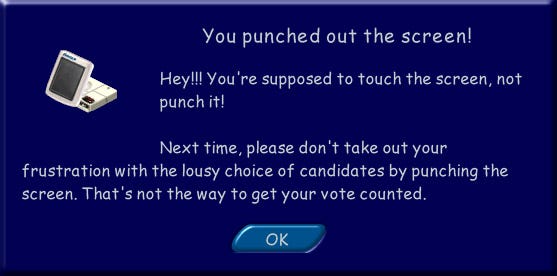
You punched out the screen!
Hey!!! You’re supposed to touch the screen, not punch it! Next time, please don’t take out your frustration with the lousy choice of candidates by punching the screen. That’s not the way to get your vote counted. (Your Sim breaks the voting machine screen. You can repair it if you’re skilled enough, but you might want to keep a handyman on call during the election!)

Osama Bin Laden Scares the Piss Out of You!!!
Osama Bin Laden wants to scare you into voting for George W Bush, because Bin Laden is grateful to Bush for outsourcing the job of hunting him down to Osama’s good friends, the Afghan warlords. Bush’s policies have strengthened Bin Laden’s cause, and George W Bush says he’s not worried about Osama Bin Laden.

Bush and Bin Laden both want you to vote in response to your of fears, not in pursuit of your hopes. “Americans all know that Osama Bin Laden doesn’t pick our president. The Supreme Court does.” -Bill Maher (Your Sim empties their bladder, pisses their pants, and then runs away screaming!)

Accidentally Voting for Pat Buchanan
When you select one of the four official candidates, sometimes it “accidentally” pops up an illustrated dialog asking for confirmation that you want to vote for Pat Buchanan! If you foolishly select “Yes”, the voting machine breaks!
News about Black Box Voting
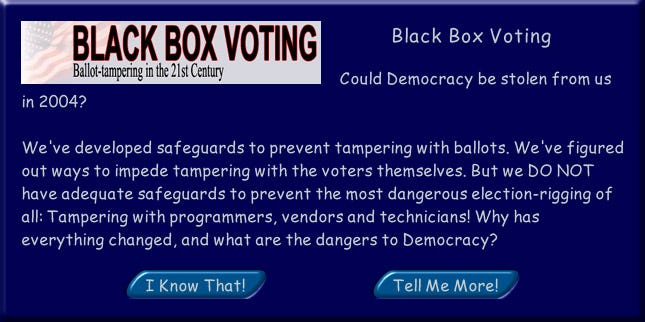
News about CalTech-MIT/Voting Technology Project

News about Diebold

News about EFF
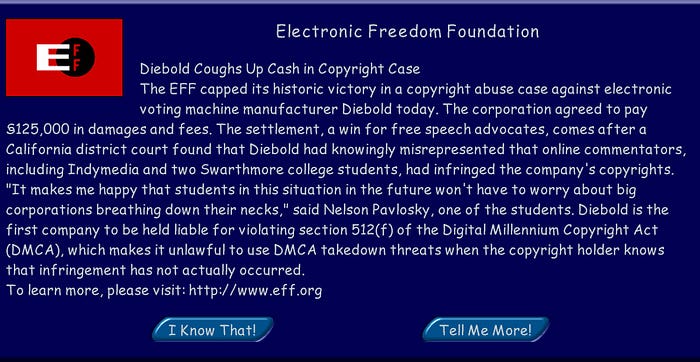
News about Verified Voting

Dumbold Voting Machine Operating Instructions

The Sims will vote on their own, and it will pop up an illustrated dialog with a picture of the candidate they want to vote for, so you can press “Yes” to accept or “No” to cancel. You can also direct them to vote as you want. Each Sim can only vote once (unless you hack into the voting machine and reset the voter roll, or put it into debug mode so any Sim can vote as many times as they like).
When you put the voting machine into debug mode, you get a bunch of cool administrative commands on the pie menu, to enable the printer, enable the network, show votes, reset votes, reset voter roll, and factory reset. All of these items pop up dialogs with news related to the function you select (like the monkey resetting the vote log).
For your edutainment and edification, I’ve put pictures and logos into the dialogs, and broken up long news stories into several pages of dialogs so you can click through to read them, or cancel if you like. But you will be rewarded for reading through all the pages information. I’ve packed more than a hundred pieces of text into the object including dialog titles, text and buttons, so there’s lots of interesting, important news you can read in the game.
Dumbold Voting Machine Credits
Dumbold Voting Machine, by Don Hopkins.
Special thanks to SimBabes, SimSlice, Will Wright, Ted Selker, John Gilmore, Cindy Cohen, Alan Korn, Bev Harris, Baxter the Chimpanzee, Black Box Voting, EFF, Verified Voting, CalTech-MIT/Voting Technology Project.
This Sims object is open source software, as all voting machine software should be.

Epilogue
When you put something out there as free open source software, there’s no telling what people will use it for! Flabbergastingly enough, I’m delighted to discover that somebody actually repurposed and reprogrammed the Dumbold Voting Machine for their own nefarious purposes.
Towards a mixed reality intelligent campus
By Marc Davies, Victor Callaghan, Michael Gardner, Digital Lifestyles Centre, University of Essex, UK.
Abstract: This work-in progress paper summarises our research towards the vision for creating an intelligent university campus (iCampus) based on a mixed reality technology and network based education. The paper brings together earlier work aimed at exploring how simulators and other virtual augmentation can utilised by scientists to enhance the development, testing and demonstration of new ubiquitous technologies and environments with our latest work aimed at creating a simulation of a classroom based on the MPK-20 Project Wonderland Virtual Meeting Office developed by Sun Microsystems. We conclude by outlining our future plans.
Fig. 4: Sims Object Remote Control Menu

The iSpace simulation was created by modifying an off- the-shelf copy of the Sims computer game, (Maxis/EA Games, 2000). Apart from the 3D graphics and supporting tools, a particularly attractive feature in the Sims was the fairly realistic behaviour of environment inhabitants.
The simulation consisted of a five room environment modelled on the iSpace [5][6][14]. Each object and person was controlled by at least one thread, placed on a stack and run in sequence by the game. Object threads were used to regulate the animation displayed by the game’s virtual machine [9]. Most objects could only access their own threads, so for example a television couldn’t access information contained in a thread for a lamp.
To create a Sims -based simulation, the original program code had to be modified so objects could access threads for other devices and any required information contained within. For this stage of the project the most efficient way to achieve this was to program a single Sims object to act as a ‘remote-control’ for other pervasive devices in the environment. The ‘Dumbold Voting Machine’ [12] an add-on device available online, was modified to act as a remote-interface, usable by Sims avatars in the environment. Within the code, for the re-programmed voting machine, the current state of each pervasive device in the environment was stored to memory.
Agent code, added to specially created classes, ran from the voting machine thread, prompting state changes to objects in the environment as required. Agents determined when to make changes using sensor settings coming into the voting machine thread on each cycle.
The menus, from the voting machine, were re- programmed to provide a manual interface for researchers, (see Fig. 4). This menu was used to force the priority of actions performed by a Sims avatar.
The original program allowed a player to design, build and furnish a house to their own specifications, using numerous pre-programmed materials and objects available in the game libraries. Using a game to create a digital home simulator introduced several advanced features that provide a higher level of realism to the environment. These features include avatars that randomly visit the virtual home. Another benefit of using computer games is that researchers can take advantage of the popularity of the original product, as a level of familiarity with the environment could be established in the minds of the observers. Additionally, popular games often spawn myriad online fan-sites, often offering freeware add-ons and/or modifications. This could be exploited by a researcher/developer to further expand the realism or capabilities of their simulation.
The Sims was programmed using a bespoke language, created by the original game developers which served the needs of an in-house development team very well. […]
